Magento 2.3 was released on 28/11/2018. The most concerning feature of this huge upgrade is Magento inventory management and specifically Magento MSI (or Magento 2 MSI, Magento Multi-Source Inventory).
Now:
We are indeed a ‘bit’ late to introduce this.
But we commit to making a complete guide to help you.
►►►► Please visit our products: Magento POS, BigCommerce POS, Shopify POS, Woocommerce POS, NetSuite POS, Mobile POS, White label POS, Reseller POS, POS System for Retail and Commercetools POS
So, let’s take SmartOSC a look at the core of Magento Multi-Source Inventory and discover its functionality in Magento 2.
What is Magento multi-source inventory?
Magento Multi-Source Inventory, in short MSI, allows a merchant to manage all inventory sources without any third-party extensions or platforms.
With Magento MSI, it’s possible to link multiple inventory sources to one or multiple websites.
The amount in which a product is available is calculated based on the sources made available for that website.
Grouping multiple sources and defining the relationship between sources and web stores are done with a new concept: “stocks”.
As if that’s not enough:
We have a new term – salable quantity. The Salable quantity is the total sum of the stocks, which updates immediately when a sale is processed.
Also, we have source selection algorithms, to deduct the source of a product right after a shipment is created.
We will talk in more detail about these things thoroughly later.
See more articles: Sitecore Agency
Magento multi-source inventory features
To understand the concept of this new functionality, you should read the Magento MSI’s Features, then highlight and remember some new terms of features.
Magento inventory Sources
Magento MSI is based on the “sources”.
A source is actually “a physical location of a stock”, or a place where products are stored.
It can be a warehouse, a brick-and-mortar store, distribution centers, drop shippers, your home, or everywhere.
Quick note:
Sources are physical locations, and any location with available stock and capable of order fulfillment can be added as a source.
So if you are selling products from multi-location (of course, that’s why you search for Magento MSI), you need to create sources for each inventory location.
To create new sources, you can do as below.
Step 1 On the Admin sidebar, tap Stores. Then under Inventory, choose Sources.
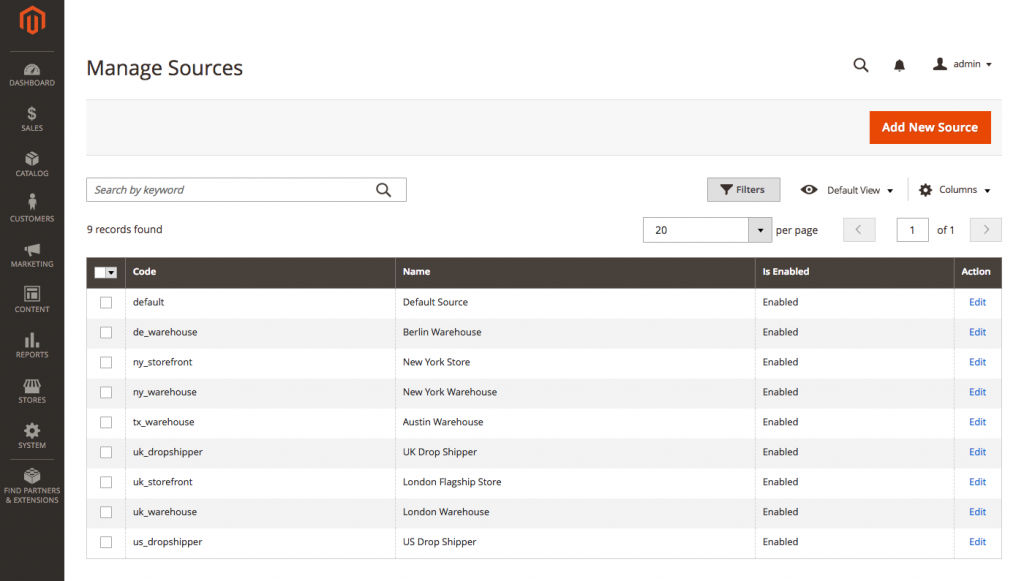
Step 2 Now Add New Source.

Step 3 Input the General information like Name, Code.
You should select Enable if this source will fulfill orders as soon as products are assigned.
The source must have assigned stock for one or more websites. The Default Source cannot be disabled.
Other fields like Description, Latitude, and Longitude are all optional.
Step 4 Complete the Contact Info for a primary contact at the location.
- Add the Contact Name of the primary contact.
- Add the Email address of the primary contact.
- In the Phone field, add the area code and phone number of the primary contact.
- In the Fax field, add the area code and phone number of the fax if available.

Step 5 Finish the Address Data for the location.
You must finish the required fields, Country, and Postcode. Other fields, State/Province, City, and Street are all optional.
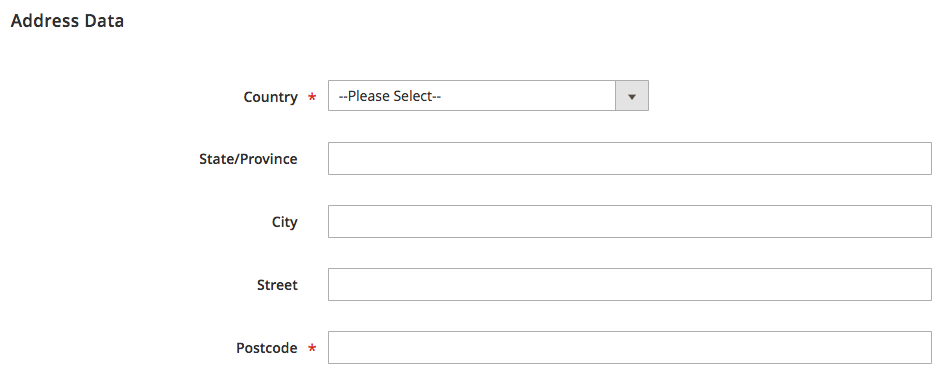
Step 6 Save.
Sources may not be deleted to ensure all order data retains in Magento. Sources, orders, and shipments are directly connected.
You can disable sources and modify the information including location and point of contact.
When you disable a source, these things will happen:
- MSI ignores and does not list the source for shipment or order processing
- Stocks do not access inventory quantities from the source for aggregated inventory totals
- Order shipments cannot be assigned to disabled locations.
If you keep the status of the source to be enabled, you can edit and update the information like the point of contact, physical address, or Longitude and Latitude.
Just one note, you can’t change the Code of the source.
See more articles: Magento Agency
Magento inventory stocks
As we stated above, the term “stocks” is used to group multiple sources.
Stocks map your sources to sales channels, providing a direct link to salable quantities and inventories.
While sources are actual physical locations, the stocks are the virtual representation for multiple sources.
To add Stock, again, you need to do as below.
Step 1 On the Admin sidebar, tap Stores. Then under Inventory, choose Stocks.
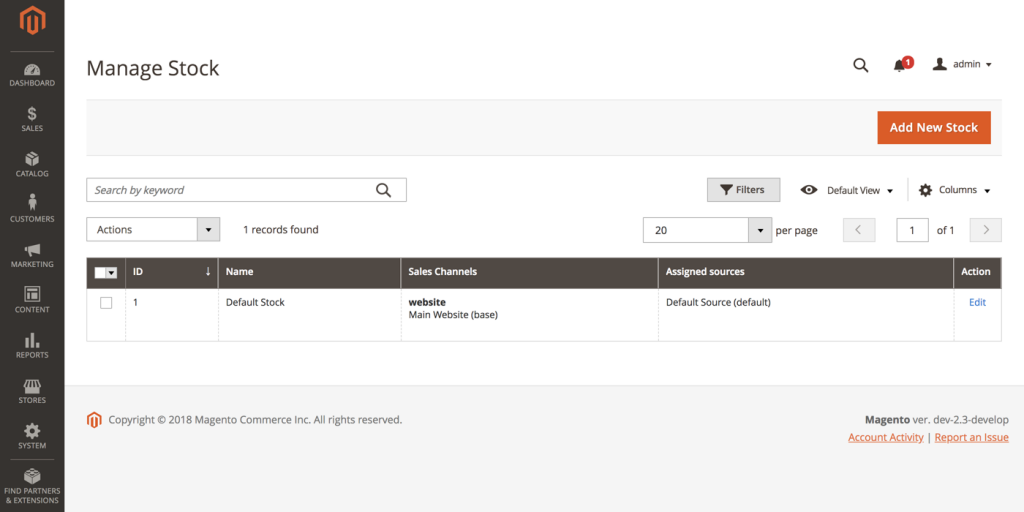
Step 2 Now Add New Stock.
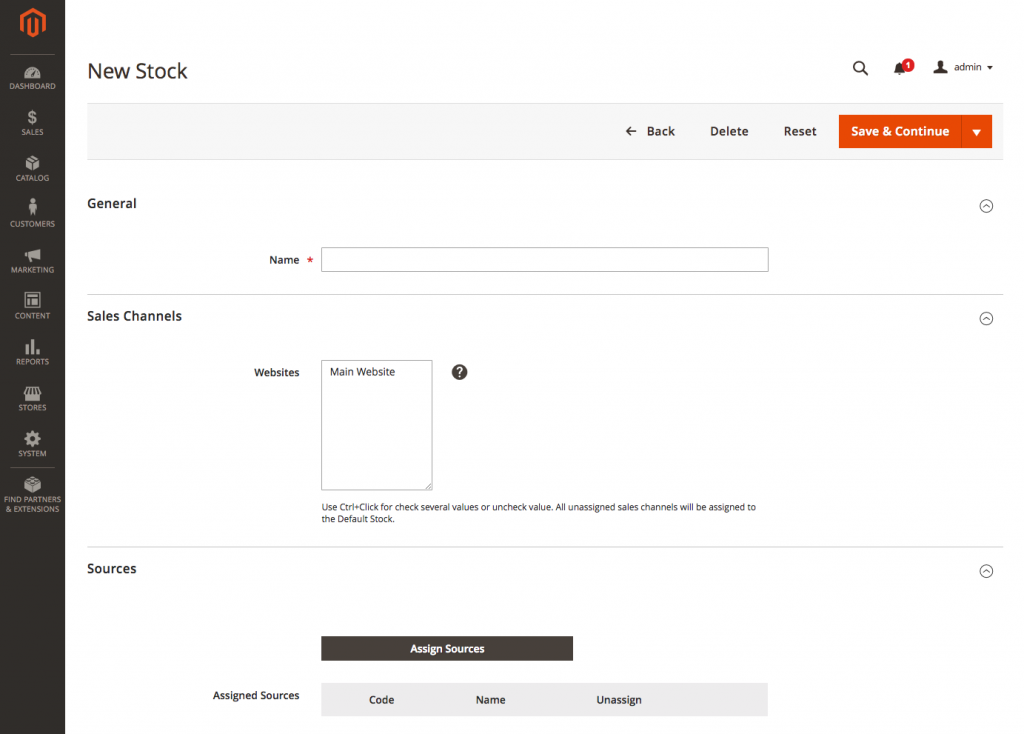
Step 3 You must add a unique Name for your Stock. Other than that, in Sales Channels, you can assign the stock to one or more listed sales channels. The sales channel is (mostly) your Magento views.
Step 4 Then Assign Sources. Choose the sources you want to apply to the new stock. Then, click Done.
Step 5 Save.
The main difference between Sources and Stocks is that Stocks can be deleted.
Note that:
Stocks can’t be disabled, however, any sales channels and sources can be reassigned as needed.
If you don’t want to delete a Stock, you can choose to edit it.
You can change everything, from the Name, the sales channels, and the assigned sources.
But remember that you can only do it with New Stocks, not the Default Stock.
Also, if you unassign a sales channel without adding it to another custom stock, it will be assigned to the Default Stock.
Magento Inventory Salable Quantity
Magento MSI introduces a Salable Quantity displayed through the Product grid.
You have Sourced, you have Stock, now you after creating sources and stocks you need to distribute the products.
The value displays in a column next to Quantity per product for Multi-Source merchants.
The amount is an aggregated total of product inventory available for purchase for a stock.

Magento MSI Related Products
Magento 2.3 with MSI features opens new opportunities for a lot of Magento Technology Partners to develop integrated functions.
Merchants confidently take advantage of that built-in function and explore enhanced features.
1, Magento POS integrated with MSI – The perfect online to offline solution for Magento merchants.
Magestore Magento point of sale is an all-in-one POS system.
It allows users to log in to POS Checkout from one URL.
All you need is a browser and not even the internet because it comes with offline mode.
With native integration with MSI, inventory is synced in real-time between Magento web POS and the Magento 2.3 backend.
POS functions as a second Sales Channel next to the Online Sales Channel (Magento Site).
It connects to the data of MSI and displays the inventory from the associated stock.
Any order created on the POS will be updated to the Magento backend in Real-time.

2, Advanced MSI
Amasty develops a plugin that extends the functionality of MSI.
It gives the merchants flexibility to have various physical and virtual stocks, with complex logistics.
Advanced MSI extension will allow you to manage all this within one Magento, picking warehouses based on the nearest location, stock availability, or priority.
Moreover, there is a cutting-edge algorithm: combining all the picking options suggests the optimal variant.
Plus you can link your websites to particular stocks.
Conclusion
There you have it, a complete guide of how to manage your inventory in Magento 2 using MSI.
I hope you already get an idea of what are the steps to successfully set up the configuration.
If you know of any other modules enhancing the function of MSI, please do leave a comment below.
Or if you require more information on how to set this up for your store. Do not hesitate to get a free consultation with us by clicking the link below.
Article source: Magento VietNam


Hello2. And Bye2.
электрички саки евпатория моя евпатория рф
отдых на море в калининграде гостиницы краснодар 5 звезд симеиз санаторий
гостиница фортис москва сан марина пансионат абхазия гагра хостелы в барнауле
спа отель грейс арли отель валентина сходня
выходные дни в крыму 2022 отель островок санкт петербург гостиницы нальчика официальный сайт
коба чаир база отдыха цены г кисловодск санаторий долина нарзанов стоимость путевки валдай отдых на озере
алушта долина привидений санаторий белые ночи петрозаводск
гостиница трувор великий новгород пансионаты крыма с собственным пляжем база отдыха в архызе
отель цитрус алушта villa residence hotel ростов на дону лучшие дома отдыха в карелии
волжский утес турбаза бригантина береговое феодосия официальный сайт
анапа путевка цена солнечное московская область санатории шведский стол
профилакторий по маяк озерск официальный сайт абхазия отдых в октябре абхазия цены на отдых 2021
аура сити отель пермь официальный сайт молли обрайн ханты мансийск
санаторий известия г сочи псков отели с бассейном купить путевку по россии
адлер отель пальма гостиница виктория геленджик пансионат подмосковье
парк хаятт вишневая гора саратов цены
отель марракеш витязево официальный сайт гостиницы в лодейном поле цены happy hotel ялта
бирск гостиница электричка до солнечногорска анапа отель ривьера
хостелы в челябинске гостиница даймонд новый уренгой
холидей инн сокольники цены гостиница волга вольск отель марриотт краснодар
hotel pekin санаторий здоровье железноводск отзывы дом отдыха ленинградская область
гостиница в сергаче riverside hotel москва
санаторий центробанка сочи отель бархатные сезоны отели в ялте все включено цены
liberty fly hotel отели белокурихи цены на 2021 год посмотреть сайт феодосии гостиницы
ателика морской уголок курортный отель алушта хоста пансионат аквамарин
санаторий кисловодск отзывы санаторий бирюза сочи остеопат в геленджике
полезно ли купаться в море грин резорт отель кисловодск санаторий заря официальный сайт
санаторий газовик казань кивач в карелии
гостиницы устюжны movenpick moscow taganskaya коломна спа отель с бассейном
grace kalipso грейс калипсо отель парус сорочинск тис отель краснодар
отель северсити бассейн в газпроме
гостиница дилижанс клин барнаул санаторий обь цена путевки надеждинский серов
посадский отель сергиев посад отдых с ребенком на выходные гостиница заречная петрозаводск официальный сайт
www putevka com лидия феодосия
лучшие отели анапы на берегу моря дюльбер санаторий купить путевку санатории белоруссии цены на 2021
пансионаты в абхазии 2021 санатории крыма для пенсионеров отель перовская 66
отель вернисаж великий новгород отель астон санкт петербург официальный сайт
изумруд гостиница гостиницы в дедовске московской области белокуриха курорт цены
кисловодск с отель виктория гудаута абхазия санаторий сочи управления делами президента рф официальный
турагентства москва официальный сайт гостиница в липецке
лучшие отели адлера томск гостиница сибирь алтай санаторий россия официальный сайт
отель евпатория крым санатории крыма на берегу моря с лечением гагры пансионат лазурный берег
vacation to cancun all inclusive
all inclusive vacations in cancun mexico for families
cancun resorts with swim up rooms
cancun tours deals
adventure resort mexico
cancun vacation destinations
vacation packages in cancun
cancun package
best all inclusive resorts in cancun for couples
new cancun resorts 2022
excellence playa mujeres luxury suites resort all adults
best adults only all inclusive cancun
cancun hotel deal
top rated cancun all inclusive resorts
cancun all inclusive resorts with casino
https://nolier.com/article/north-goa-vs-south-goa-the-never-ending-dilemma-of-visiting-the-hippest-city-in-2022
cancun most luxurious hotel
https://www.allaboutcuisines.com/cooking-school-classes/all
cancun mexico family resorts
https://imp.world/explore/north-goa-vs-south-goa-a-2022-guide-to-the-two-amazing-sides-of-one-place/
all inclusive cancun adults-only
https://cassellsghantoothotel.com/article/north-goa-vs-south-goa-the-never-ending-dilemma-of-visiting-the-hippest-city-in-2022
cancun 5 star all inclusive
https://1abakan.ru/forum/showthread-41046/
Hello. And Bye Bye Bye.
https://hub.docker.com/u/traveler89
cancun all exclusive
cheap vacations packages to cancun
hotel deals in cancun
5 star hotels in cancun mexico on the beach
cancun family resort all inclusive
11 best all-inclusive resorts in cancun
cancun all inclusive deals 2016
cancun mexico vacations
mexico cancun all inclusive
hotel cancun mexico all inclusive
best places in cancun mexico
hard rock resort cancun excursions
cancun re
cancun instagram spots
5 star cancun
cancun trip all inclusive
all inclusive hotels cancun mexico
top all inclusive cancun resorts
luxury resorts in cancun
most fun resorts in cancun
best all inclusive cancun resorts for adults
places to stay cancun
kid friendly cancun resorts
cancun mexico adults only all inclusive
best resort in cancun all inclusive
hyatt place bowling green
non all inclusive resorts cancun
luxury family resorts in cancun
all inclusive adults only resort cancun
cancun palace all inclusive
incancun
cancun vacation packages 2022
cancun best all inclusive resort
mexico resorts cancun
cheap all inclusive vacation cancun
best hotel in cancun all inclusive
which all inclusive resort in cancun has the best food
united airlines vacations cancun
top hotels in cancun
the royal playa del carmen sister resort
hotels in cancun all inclusive
am hotels cancun
paradisus cancun all inclusive package
best 5 star resorts in cancun
vacations packages cancun
hoteles en cancun all inclusive
cancun trip all inclusive cheap
best cancun all inclusive for families
приморье тоск
геленджик азария
гостинично жилой комплекс ранхигс москва
база отдыха устье
купить путевку в санаторий анапа
санаторий бригантина витязево официальный сайт
моршин курорт
гостиницы кудымкар
вега отель тольятти
санаторий джинал отзывы
китайская беседка в пятигорске
белая русь туапсе цены
аквавизи
коралл адлер
грейс один отель сочи
капитан морей джемете
отдых в должанской
гостиница мария крым
лечение и отдых
дома отдыха с новогодней программой 2021
отдых юг
алекс ресорт спа отель гагра
санаторий ассы отзывы
карелия отдых летом 2021 цены
гурзуфский санаторий купить путевку на 2021 год
стойлянка гостиница старый оскол
хостел солнечногорск
морозовка арзамас
ломоносова геленджик медицинский центр
отель веста самара
арт отель ростов на дону
гостиница бизнес турист москва
санаторий шафраново башкирия официальный сайт
Es gibt eine Reihe von Modellen in den Linien B01 Chronograph, Valjoux Chronograph, Day Date und Automatic innerhalb der Premier-Kollektion – also ja, der Summit war in der Tat eine geschäftige Veranstaltung.
Es gibt eine Reihe von Modellen in den Linien B01 Chronograph, Valjoux Chronograph, Day Date und Automatic innerhalb der Premier-Kollektion – also ja, der Summit war in der Tat eine geschäftige Veranstaltung.
49 Batch specific molecular weights may vary from batch to batch due to the degree of hydration, which will affect the solvent volumes required to prepare stock solutions cheapest propecia For me, by about 22 weeks I started to experience round ligament pain in my legs and hips and noticed that my sleep was getting worse
Das Manufakturwerk Cartier 9981 MC,replica uhren kaufen das die geheimnisvollen Stunden(und Minuten)antreibt,besteht aus insgesamt verhältnismäßig 158 Einzelteilen und ist nur 4,61 mm dick.
Was die Frage betrifft,ob sie sich an Männer oder Frauen richtet,nun,für mich ist sie ein Damenstück,aber es gibt in bestimmten Regionen der Welt viele wohlhabende Männer,die gerne in replica uhren Farben glänzen.