Magento 2 Email Templates or we call it, Body Message of an Email, to exclude from Header and Footer configuration part, is the main focus of your store mailing system. Its programmatically function is to give notification mailing to on each guests and admins operating actions, revolving to the store.Together with SmartOSC to clarify the details Magento 2 Email Templates: From A to Z through the following article.
Aware Of Magento 2 Templates Needed For Your Store
Firstly, you must know there are 11 categories for your body message template, corresponding to its parent categories in Store > Configuration. Templates starting with Magento_groupname to mark they are default templates by Magento:
- Magento_Checkout: Payment failed.
- Magento_Contact: Contact form.
- Magento_Customer: Change email, change email & password, forgot password, new account, new account (Magento/luma), new account confirmation key, new account confirmed, new account without password, remind password, reset password.
- Magento_Directory: Currency Update Warnings.
- Magento_Newsletter: Subscription Confirmation, Subscription Success, Unsubscription success.
- Magento_Product Alert: Cron Error Warning, Price Alert, Stock Alert.
- Magento_Sales: Credit Memo Update, Credit Memo Update (Magento/luma), Credit Memo Update for Guest, Credit Memo Update for Guest (Magento/luma), New Shipment, New Shipment (Magento/luma), New Shipment for Guest, New Shipment for Guest (Magento/luma), Order Update, Order Update (Magento/luma), Order Update for Guest, Order Update for Guest (Magento/luma), Shipment Update Shipment Update (Magento/luma), Shipment Update for guest, Shipment Update for Guest (Magento/luma).
- Magento_Send friend: Send Product Link to Friend.
- Magento_Sitemap: Sitemap Generation Warnings.
- Magento_User: Forgot Admin Password, User Notification.
- Magento_Wish list: Wish list sharing.
Later you may have more Magento email templates for other features or modules, for example:
See more articles: Magento Agency
►►►► Please visit our products: Magento POS, BigCommerce POS, Shopify POS, Woocommerce POS, NetSuite POS, Mobile POS, White label POS, Reseller POS, POS System for Retail and Commercetools POS
How To Add And Customize Body Message Of Magento 2 Email Templates
We will go to the tutorial part right now. Please log onto Admin Panel. Find Marketing on Admin Sidebar. Select Magento Email Templates which is under the section of Communication.
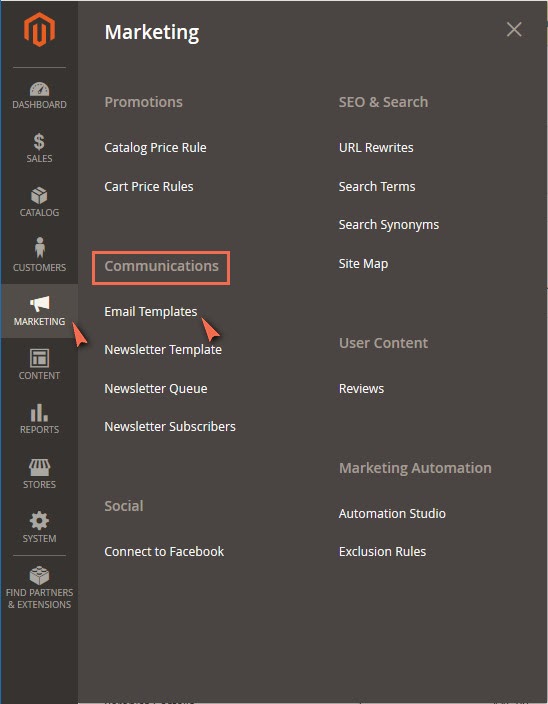
You will browse to Template Management, including a list of created and modified Magento email templates. To preview the last template, click Preview. To delete the template, open the target template by clicking once. And choose Delete Template.
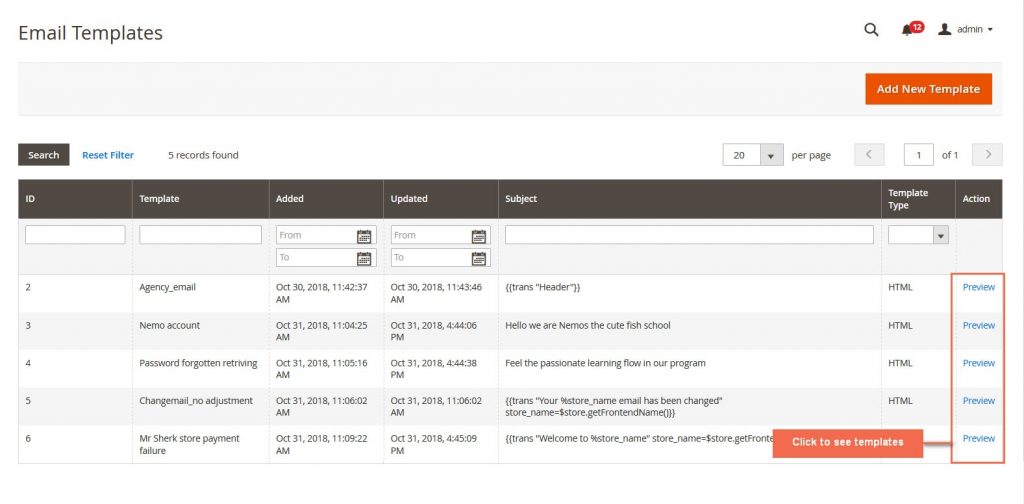
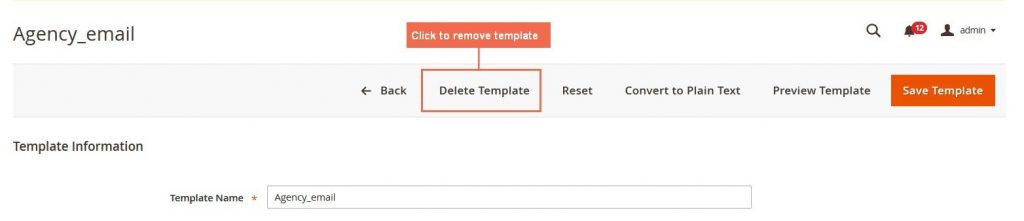
Now we move on to how to modify the template content. Click Add New Template to start:
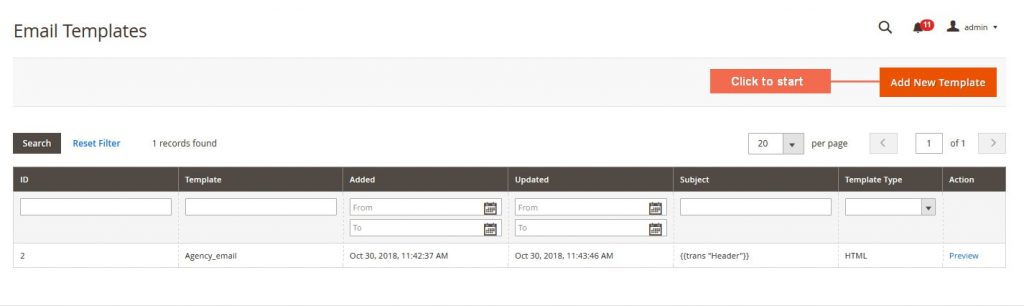
In the New template Window, choose one Template to change the content. Click to the arrow and find templates start with Magento_,
*Note: Skip Magento_Email (for Header, Footer).
There are some templates is sent by Magento system to admin (Magento_Directory; Magento_Product Alert, Magento_Sitemap, Magento_User), the rest are Magento system to customer accounts/ guests.
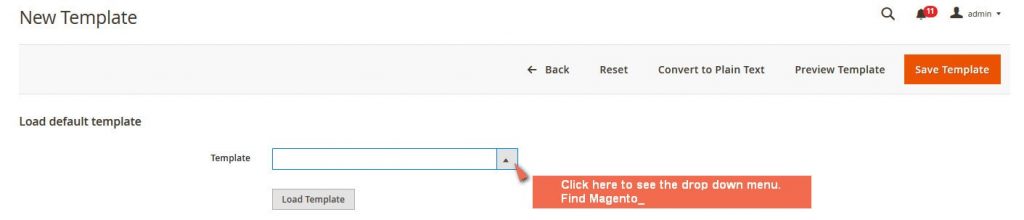
In this example, I will guide you through Payment Failed Template. Find Magento_Checkout, I click Load Template.

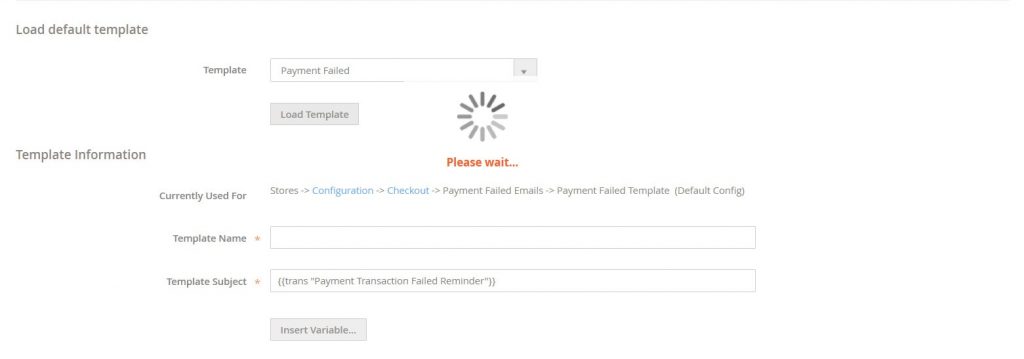
Wait a few seconds. You are ahead to customize the name of the template, subject of the email, and template content – styles.
Before that, see the template configuration in Currently Used for. In Payment Failed, you can find and configure in Stores > Configuration, page: Sales – section: Checkout, like in the path.
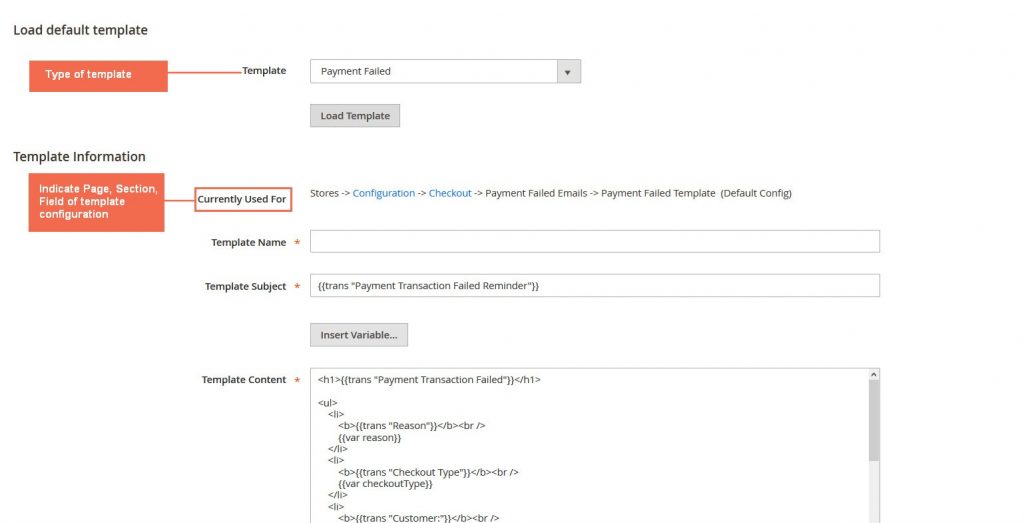
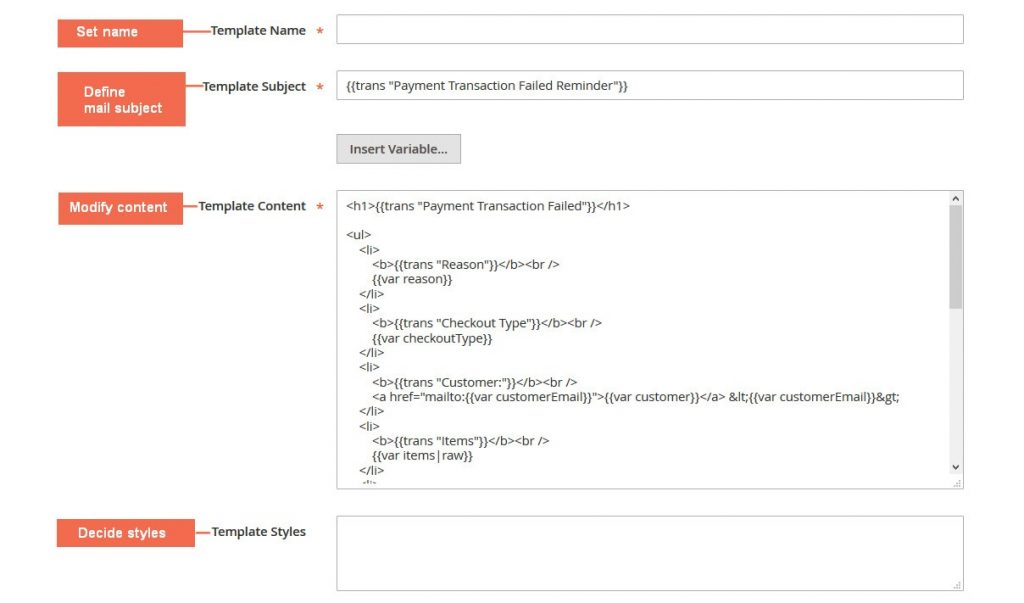
To add more information to the email, choose Insert Variables, you will see the list of additional fields.
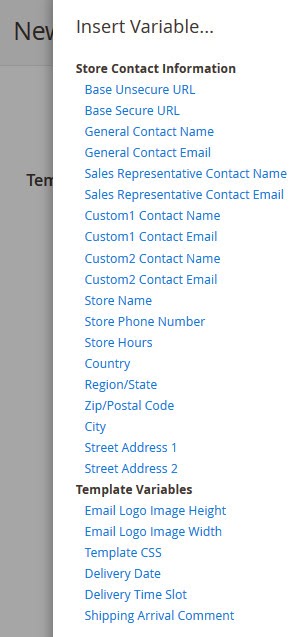
When customization is done, click Save Template to preserve all changes. Click Reset to re-do again, Preview to see the draft template before Save or Convert to Plain Text to quit the present HTML view.
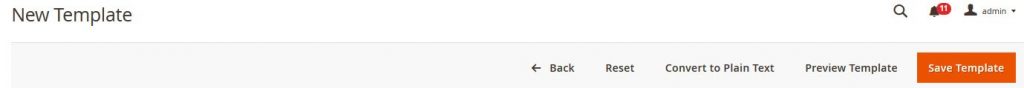
In the next part, you will know how to use the templates you have just created.
Back to Admin Sidebar, look for Stores. Navigate to Configuration.
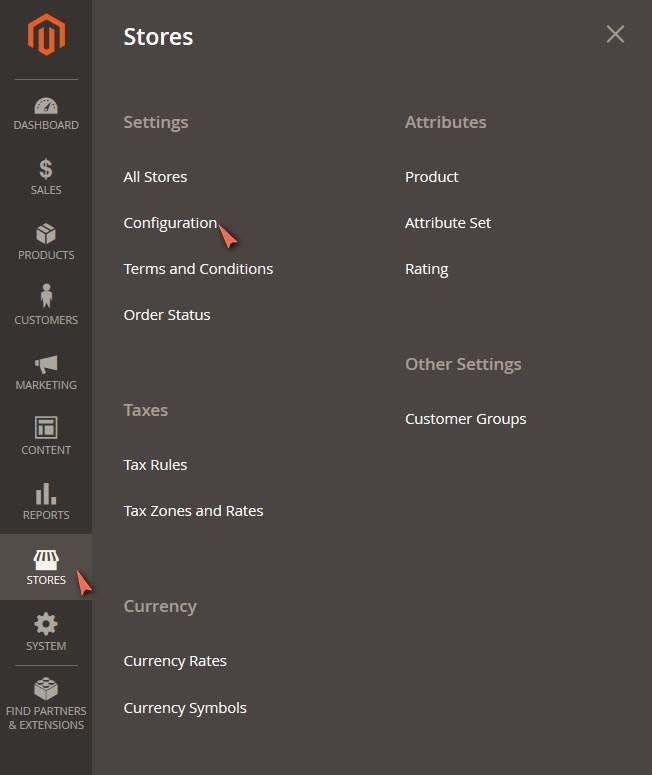
Find Sales. See the Checkout. At the Payment Failed Emails, specify Payment Failed Email Sender/ Receiver.
Assign the template by selecting templates in the drop-down menu.
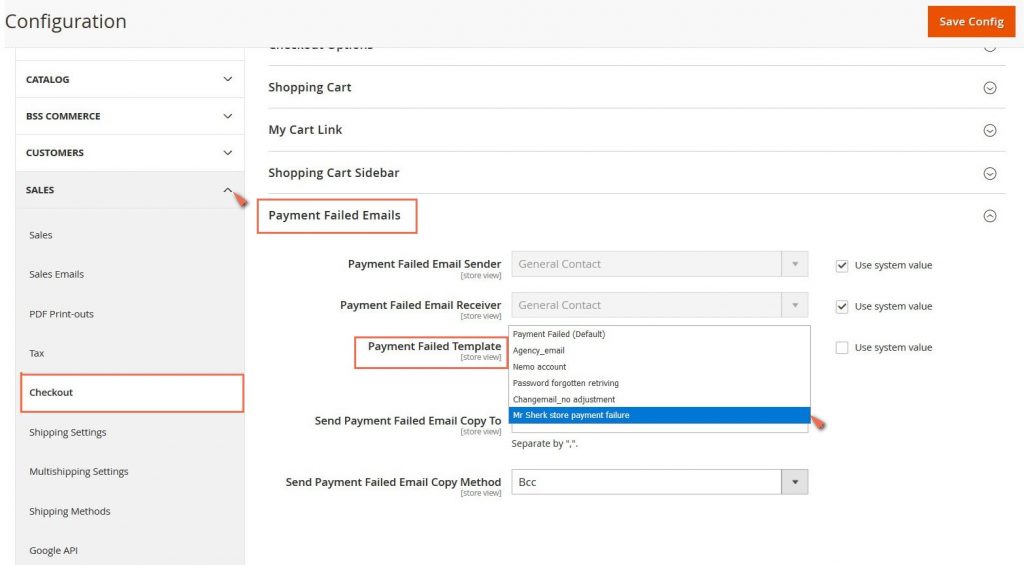
After all settings are done, click Save Config to use your edited template body message email. You have successfully compiled your own body message in Magento 2 email template!
In the final part, we would summarize the preview of the full Magento 2 Email Templates list. Take a look now!
See more articles: https://www.smartosc.com/insights/top-10-magento-development-companies-in-singapore
Summary Of Full List Default Magento 2 Email Templates
1. Payment Failed
2. Change Email
3. Change Email & Password
4. Forgot Password
5. New account
6. New Account Confirmation Key
7. New account confirmed
8. New Account without Password
9. Remind Password
10. Reset Password
11. Cron Error Warning
12. Credit Memo Update
13. Credit Memo Update for Guest
14. Invoice Update
15. Invoice Update for Guest
16. New Credit Memo
17. New Credit memo for Guest
18. New invoice
19. New Invoice for Guest
20. New Order
21. New Order for Guest
22. New Shipment
23. New Shipment for Guest
24. Order Update
25. Order Update for Guest
26. Shipment Update
27. Shipment Update for Guest
28. Send product link to a friend
29. Sitemap Generation Warnings
30. Forgot Admin Password
31. User notification
32. Wish List Sharing
See more articles: https://www.smartosc.com/insights/magento-development-service-company
Best Practice For E-Commerce Email Template
While using the pre-built email template can reduce your work, it can also bring adverse effects for your business if you don’t weigh carefully about all aspects of the template.
Owners can assimilate these practices into their Magento 2 email templates selection process because a well-designed email can captivate and immediately make an impact on a business’s performance.
- Keep your email template simple: Keep your Magento email templates simple, not just reduce your time and efforts in producing those messages, but also prevent your business from being listed as spams by the recipient’s spam filter. An email with too many images can also be overwhelming for your subscribers, and they can miss the main point of your email.
- Attract customers by excellent subject line: The subject line is like the first greeting from you to your subscribers from their inbox. You want to make sure that it’s as attractive and memorable as it can be. Include Call-To-Actions words in your subject line is what we would normally recommend, and you can also utilized phrases like “end soon” or “limited availability” to induce in readers a sense of fear of missing out. And not just the subject line of your email, but a few first words of your email also displayed along with it. Keep that in mind, when choosing your Magento 2 email templates, because those words need to string your contacts long enough for them to get through the sales cycle.
- Include some visual elements in your email template content: Just because you should keep your email simple, doesn’t mean your Magento email template should be plain-text and insipid. A few images, GIFs, or just colored blocks can break up your message and make it easier to skim, as long as you don’t overdo it.
Wrap-Up
With many years of experience in Magento 2, we see most stores prefer default Magento 2 email templates and designs for their body email message. In fact, it is quite an informative configuration for operation mailing for a store, you can take good advantages of this ready resource.
Article source: Magento Việt Nam


Hello2. And Bye2.
санаторий виктория кисловодск лечение отдых в шабановке краснодарский край
санаторий воронеж в ессентуках отдых в лоо сочи бештау гостиница пятигорск телефон
гостиница в селятино московской области орбита санаторий казань отель с аквапарком
тверская область дом отдыха бонжур сукко официальный сайт
пансионат надым кабардинка официальный отель кабардинка официальный сайт отель родина абхазия новый афон официальный сайт
отель incity лобня расписание автобуса 121 лесные дали санаторий танып башкирия отзывы
русские санатории керкинитида крабья бухта
архипо осиповка санаторий вулан официальный сайт карелия отдых с детьми осенью санаторий парус в ялте официальный сайт
меркури красная поляна официальный сайт гостиницы холмск курорт в белокурихе
сочи отель для детей путевка в красную поляну
экохаус артыбаш официальный сайт отдых на двоих недорого в россии санаторий маяк крым
рэдиссон блу парадайз резорт энд спа сочи taganka loft москва русь 4 санкт петербург
карта санатория красноусольск дом отдыха туапсе бжид
эльбрус гостиницы базы отдыха цены 2022 гостевой дом белая магнолия в алуште отзывы отель бирюза лазаревское официальный сайт
санаторий мечта евпатория официальный сайт отзывы парк отель черкесск гостиницы в лебедяни
отели рядом с ривьерой сочи оздоровительный центр лазурный
абхазия все включено санатории казани с бассейном гостиница райгонд кисловодск
отзывы о санатории мисхор в крыму отель арго евпатория отель капитан орел
понизовка санаторий отель золотое кольцо кострома
гороховец отели гостиницы санаторий надежда геленджик официальный азимут кемерово
отели подмосковья по системе все включено санаторий сосновый бор тольятти официальный сайт санаторий ливадия в казани
плаза железноводск отзывы мини отель на кутузовском
санаторий ореанда гостевой дом пушкинский санкт петербург долина алтая санаторий отзывы
санаторий на алтае белокуриха дольмен волконский чусовой гостиницы
санатории родник пятигорск санаторий бакирово цены на 2021 с лечением
новый свет пансионаты мидас керчь отель озеро дивное
мини гостиницы в крыму на берегу моря отдых в абхазии все включено цены новая клиника ессентуки официальный
отели в воронеже недорого гостиницы в астрахани в центре
отели алушты с питанием и пляжем новый афон пансионат водопад официальный сайт феодосия санатории
гостиница юбилейная тихорецк официальный сайт база отдыха райский сад прасковеевка официальный сайт ярославская область отдых
адлер русские сезоны литвиново наро фоминский район
отель планета евпатория санатории рядом с санкт петербургом по годам в сочи
sky point hotel химки курорт белокуриха на карте ас эль
саки отдых жемчужные ванны что это такое
санаторий нарзан пятигорск пансионат геленджик цены на 2021 год про отдых в крыму
кол гали резорт энд погода в янгантау на 10 джума джами республика крым
абхазия аренда родник алтая фото
поведники дом отдыха клязьма где отдохнуть все включено санатории хоста
санаторий дельфин в адлере сок фрегат транснефть пятигорск санаторий им лермонтова
анапа ультра все включено погода в селе варзи ятчи
клуб отель корона самара гостиница виктория тухачевского 165 отель дуэт на каширке
redbrick отель москва санаторий заполярье сочи адрес санаторий вороново подмосковье официальный сайт
best places in cancun
cancun inclusive resort
best rated cancun all inclusive resorts
merrell resort
hotel cancun todo incluido
best all inclusive cancun resorts adults only
cancun resort suites
cancun all inclusive airfare included
hotels in cancun hotel zone all inclusive
panama all inclusive family resorts
vacations cancun
cancun mexico best resorts
best cancun vacation
cheap vacations packages to cancun
la playa liquor tijuana
cancun trip
cancun adult resort
https://nolier.com/article/north-goa-vs-south-goa-the-never-ending-dilemma-of-visiting-the-hippest-city-in-2022
biggest resort in cancun
https://www.sitiodeocio.com/arriesgate-aprende-cocinar-viajando/
cancun family pictures
https://red-viajes.com/11-cosas-culturales-que-hacer-en-goa-mas-alla-de-las-playas-y-bares/
hotel playa mujeres
https://www.mustat.com/cookingclassesgoa.com
best suites in cancun
https://imp.world/explore/north-goa-vs-south-goa-a-2022-guide-to-the-two-amazing-sides-of-one-place/
Hello. And Bye Bye Bye.
https://hub.docker.com/u/traveler89
all inclusive family resorts in cancun mexico
all inclusive resort mexico cancun
all inclusive cancun resorts adults only
cancun family vacation package all-inclusive
adults hotels in cancun
family vacation packages all-inclusive 2021
all-inclusive resorts cancun adults
5 star resorts in cancun
best swim up rooms in cancun
cancun kid friendly resorts
newest cancun all inclusive resorts
5 star hotels cancun mexico
all inclusive resorts to cancun
real resorts cancun mexico
family vacations to cancun all inclusive
luxury hotels in cancun all inclusive
cancun hotel zone hotels
best all-inclusive resorts for families 2019
how to decide where to stay in cancun
places to stay cancun
cancun resorts
best all inclusive cancun for families
cancun resorts all inclusive adults only
all inclusive adult resorts in cancun
best area in cancun
excellence riviera cancun all inclusive deals
cancun views
cancun all inclusive resorts
hotels in cancun mexico
cancun resorts packages
biggest club in cancun
luxury cancun
luxury cancun all inclusive
top luxury hotels in cancun
mexico beach water temperature
cancun all inclusive honeymoons
cancun all inclusive resort
cancun vacations com
the best all inclusive resorts in cancun
best all inclusive hotel in cancun
cancun allinclusives
paradisus cancun all suites resort all inclusive
best cancun all inclusive for family
inclusive resorts in cancun
trip to cancun mexico all inclusive
какие цены в сочи
железноводск санаторий им тельмана
гостиница лена усть кут
противотуберкулезный санаторий геленджик официальный сайт
дома отдыха московской области
аллегро питер гостиница
отдых сухум
гостиница водник долгопрудный
автодвор рязань официальный сайт
вилла алла бухта инал
сочи отель нева
амбассадор гостиница калуга
отель максимус
витязево эмеральд
гостиница лада в оренбурге
славянка анапа фото
город кисловодск санаторий
калининград гостиницы на карте города
фортон отель
горный воздух железноводск официальный
пансионат солнечный кисловодск официальный сайт
санаторий кирова железноводск официальный
каменск уральский гостиница
гостевой дом уют пятигорск
сочи санаторий заполярье цены
небуг отдых 2021 цены отели
геленджик в августе
отель теберда
лайтхаус сочи отель
санаторий металлург в ижевске цены и заезды
коктебель нарлен
интер сухум абхазия официальный сайт
отели в москве с парковкой
санатории белоруссии железнодорожник официальный сайт
гостиница алекс гагра
санаторий солнечный туапсе росгвардии официальный
яндекс услуги пятигорск
гостиницы в иваново цены
отель прибой сочи
отель в петровском дворце москва
отель эпрон
абхазия гостиница
отель оазис псков официальный сайт
гостиница монро в артеме
детские санатории крыма
отдых в краснодарском крае куда поехать
беседка эолова арфа
кисловодск санаторий луч отзывы
санаторий загорские дали отзывы
санатории анапы с лечением
сауна золотой дракон сызрань
казань отель на сайдашева
пицунда в абхазии
санатории пятигорска лесная поляна официальный сайт
курортный проспект 72 сочи
гостиница вектор в в челябинске
дом отдыха ярославская область с бассейном
guest house irina
отель визави
parkline resort spa санкт петербург
грибоедова 19 дзержинск
гамма сириус сочи отзывы
санкт петербург санатории
Awsome info and straight to the point. I am not sure if this
is in fact the best place to ask but do you folks have any ideea where to employ some professional writers?
Thx 🙂 Lista escape room
Very interesting topic, thanks for posting..
Very great info can be found on blog. Euro travel guide
This is my first time pay a visit at here and i am genuinely happy to read all at one place.
Look into my site 만세력
Good day! Do you know if they make any plugins to assist
with Search Engine Optimization? I’m trying to
get my site to rank for some targeted keywords but I’m not seeing very good gains.
If you know of any please share. Many thanks! I saw similar art
here: Eco blankets
Hey! Do you know if they make any plugins to help with SEO?
I’m trying to get my website to rank for some targeted keywords but I’m not seeing very good success.
If you know of any please share. Kudos! I saw similar blog
here: Warm blankets
sugar defender ingredients
Discovering Sugar Defender has been a game-changer for me, as I’ve constantly been vigilant about
handling my blood sugar degrees. I currently feel empowered and certain in my capability to maintain healthy and
balanced levels, and my most current medical examination have reflected this progression. Having a reliable supplement to
complement my a significant resource of comfort, and I’m genuinely appreciative for the significant
distinction Sugar Defender has made in my overall wellness.
Hello! Do you know if they make any plugins to assist with SEO?
I’m trying to get my blog to rank for some targeted keywords but I’m not seeing very good results.
If you know of any please share. Thanks!
You can read similar text here: Coaching
tài xỉu 66b Trên các bảng xếp hạng uy tín như AskGamblers và iGamingTracker, nhà cái thường xuyên góp mặt trong danh sách những nhà cái có tỷ lệ giữ chân người chơi cao nhất. TONY12-16